
How To Copy Threads Video Links On Phones And PCs?
Copy The Threads Video Link On Android Phones?
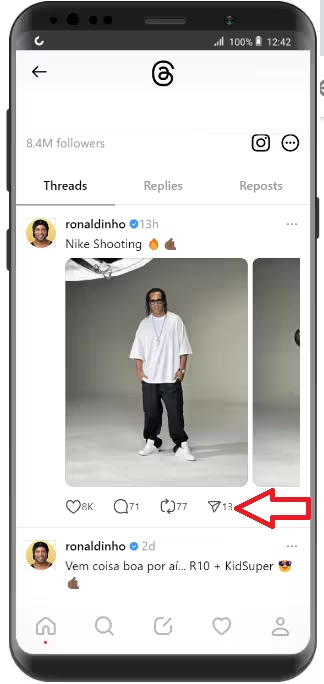
If you are an Android user, apply the following steps to copy the URL of your favorite Threads videos: Step 1: Open the Threads app on your Android phone. Step 2: Go to the video you want to copy the link. Step 3: Tap the share icon in the bottom right corner of the video. Step 4: Select "Copy link.". Example URL format: https://www.threads.net/@mbmaybachluxury/post/C_8nB-Sqpbx
Copy The Threads Video Link On iPhones And iPads?
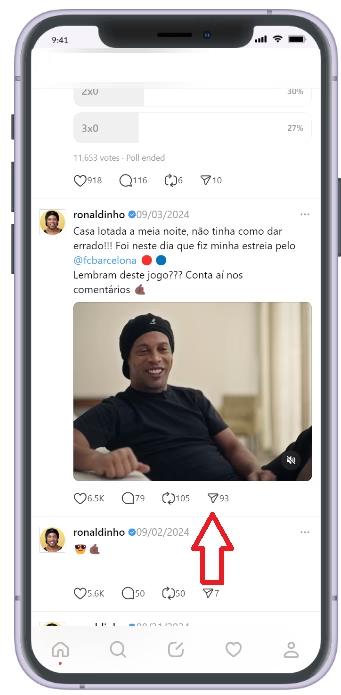
If you are using an iPhone or iPad, here are four simple steps to get the video link on Threads: Step 1: Open the Threads app on your iPhone or iPad. Step 2: Go to the video you want to copy the link. Step 3: Tap the share icon in the bottom right corner of the video. Step 4: Select "Copy link." You can go to SSSThread.com and paste the link, then you can start Download video Threads.
Copy The Threads Video Link On PCs?
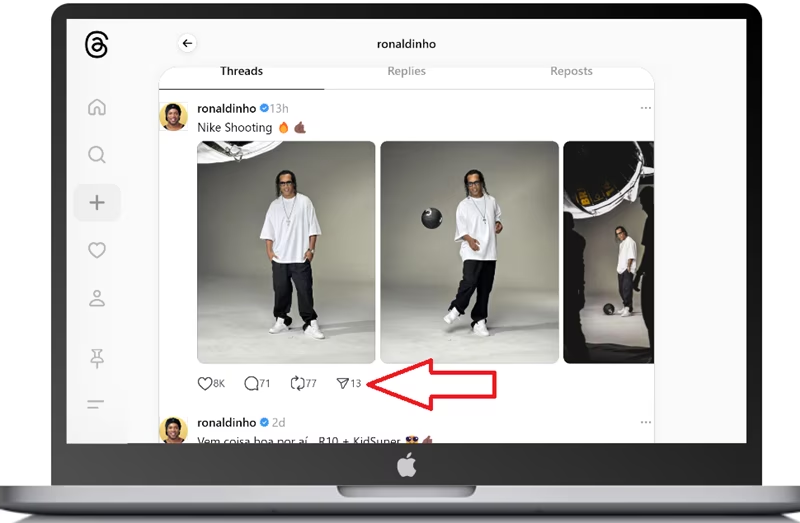
With only four steps below, you can copy the video URL on your computer: Step 1: On your web browser, go to Threads.net. Step 2: Find the video you want to copy the link. Step 3: Click on the share icon in the bottom right corner of the video. Step 4: Select "Copy link" to get the URL. That's all done!.
Copyright © 2026 — Threads Downloader